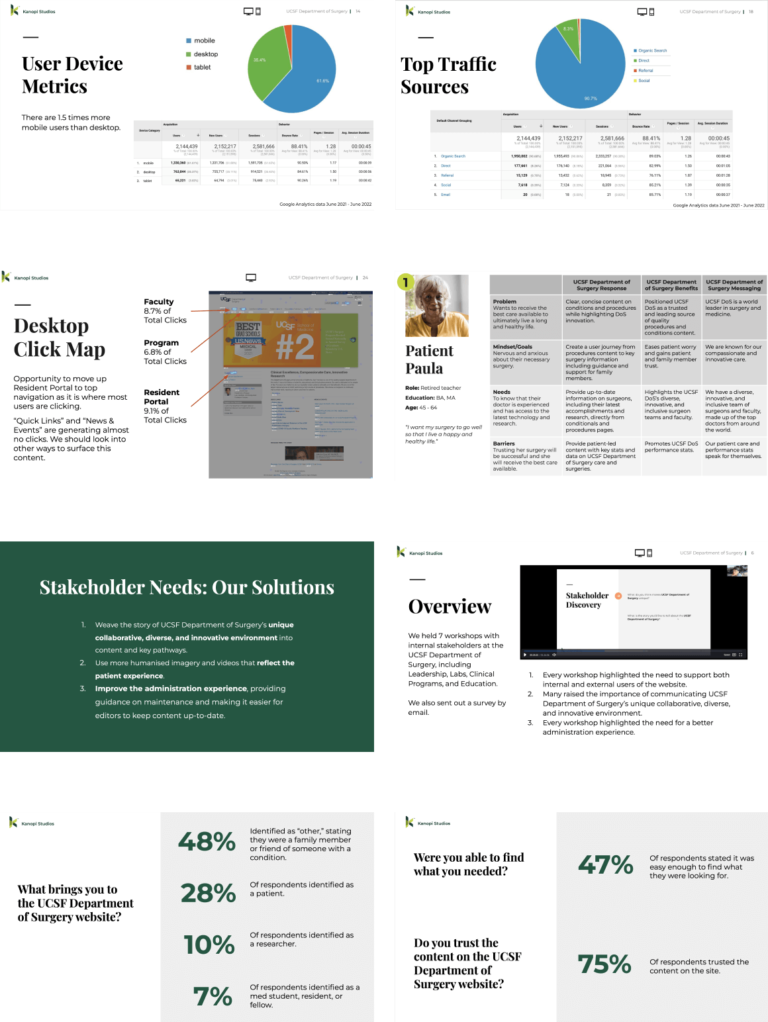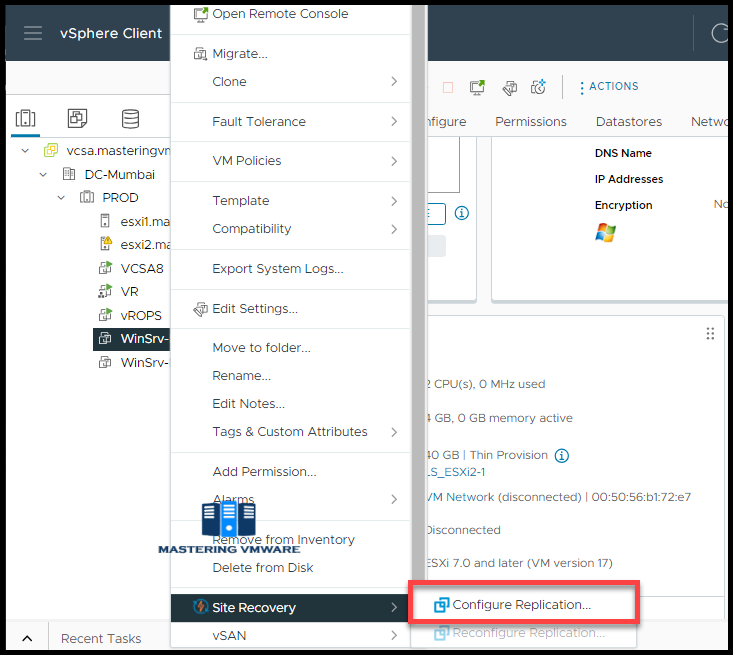NSX Application Platform 4.1.2 was released last week and one of the enhancements is the GA of NAPP Automation Appliance (NAPP-AA). NAPP Automation Appliance offers a simplified and automated way of deploying NSX Application platform and the underlying TKGS platform that is aligned to a standard architecture. If you haven’t seen the release notes, please read it below:
https://docs.vmware.com/en/VMware-NSX/4.1.2/rn/vmware-nsx-application-platform-412-release-notes/index.html
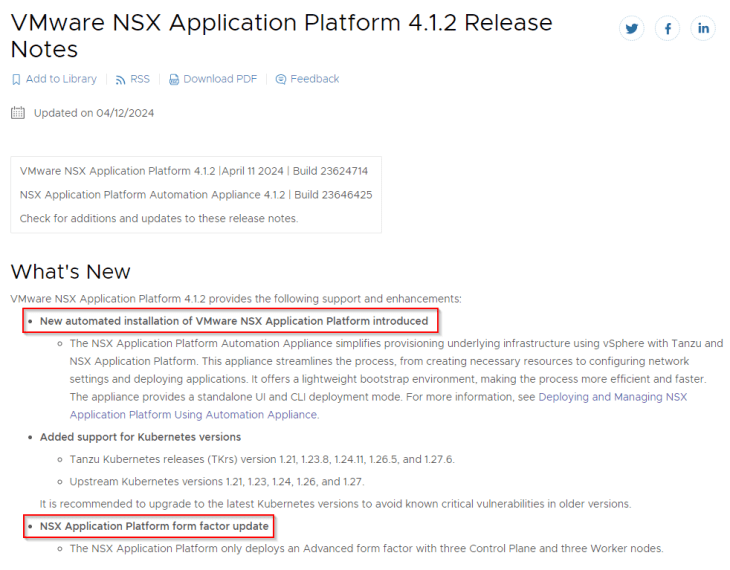
You will also see that we don’t have the NAPP standard form factor anymore, and the only choice is the NAPP advanced form factor (and of course, it requires a higher footprint for the TKGS cluster).
If you aren’t already aware, we have a 4-part series on NSX Application platform which I did few months before which was based on manual procedures, covering the supervisor cluster setup, networking, load balancing, TKGS guest cluster, validation and much more. Please check out below:
Part 1 – NAPP Environment setup : https://vxplanet.com/2023/05/03/nsx-4-1-application-platform-napp-part-1/
Part 2 – Deployment : https://vxplanet.com/2023/05/16/nsx-4-1-application-platform-napp-part-2-deployment/
Part 3 – Form factor Upgrade : https://vxplanet.com/2023/05/18/nsx-4-1-application-platform-napp-part-3-form-factor-upgrade/
Part 4 – NAPP Scale-out : https://vxplanet.com/2023/05/19/nsx-4-1-application-platform-napp-part-4-napp-scale-out/
With the NAPP automation appliance, we now have all the below tasks automated (which were all manual when we did the above blog posts 😊):
- Perform pre-checks on the vSphere environment to identify any inconsistencies or incompatibilities.
- Deploy and configure load balancing (HAProxy currently)
- Create vSphere content library with the supported TKRs for NAPP
- Configure the Supervisor cluster
- Deploy TKGS guest clusters (for one or multiple NAPP instances)
- Create Kubeconfg file with non-expiring token
- Deploy NSX Application platform
- NAPP diagnostic tools (to validate platform health)
In this four-part blog series on NAPP Automation, we will cover the below topics:
Part 1: Topology and appliance deployment
Part 2: Deploying the NAPP instance
Part 3: Deploying multiple NAPP instances
Part 4: Performing NAPP scale-out
Let’s get started:
NAPP Automation Appliance Topology
NAPP Automation appliance interacts with vCenter workload management to automate the configuration of the selected vSphere cluster as a Supervisor cluster. NAPP-AA uses vSphere VDS networking as the networking stack with HAProxy as the load balancer. Integration with NSX Advanced load balancer (VMware AVI load balancer) is currently not supported.
The NAPP topology deployed by the NAPP-AA uses three routable vCenter VDS networks (preferably VLAN backed):
- Management Network : This network is used by:
- Supervisor control plane VMs
- Management interface of HAProxy
- NAPP automation appliance
This could be L2 or L3 adjacent to the ESXi management network (where we have other management components like vCenter, NSX etc).
- Workload Network : This network is used by:
- Supervisor control plane VMs
- TKGS guest clusters for NAPP instances.
- Backend network in HAProxy
- Front end VIP network : This network is used by:
- VIP network in the HAProxy load balancer.
HAProxy load balancer is deployed in a three-leg configuration, with interfaces attaching to each of the above networks.
Below is the NAPP topology deployed by the NAPP automation appliance. This is for a VCF deployment where we have multiple NAPP instances (on multiple VCF compute workload domains) that is hosted on TKGS clusters on the VCF management workload domain.
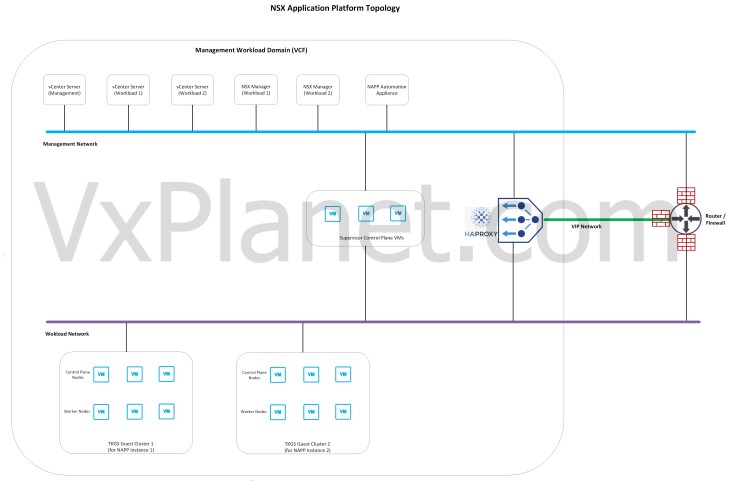
Below is a conceptual diagram that shows how multiple NAPP instances are hosted on the supervisor cluster in the VCF management workload domain.
Each NAPP instance is hosted on a dedicated TKGS guest cluster in it’s own supervisor namespace under the same supervisor cluster.

In the current NAPP-AA version (4.1.2), up to two NAPP instances can be deployed per appliance.
Deploying the NAPP Automation Appliance
NAPP automation appliance (v4.1.2) is now available for download from the Customer Connect portal. It’s now the recommended way of deploying NSX Application Platform moving forward.
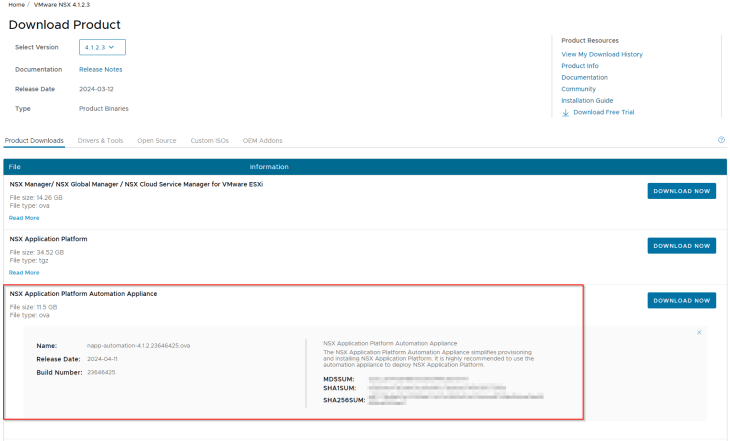
Our home lab has two vSphere clusters – Management cluster (VxDC01-C01-MGMT) and a Compute cluster (VxDC01-C02-Compute). We will deploy the NAPP Automation Appliance on the management cluster on the management VLAN port group (VxDC01-C01-VDS01-MGMT-V1001).

It’s deployed the same way as any other ova appliance.
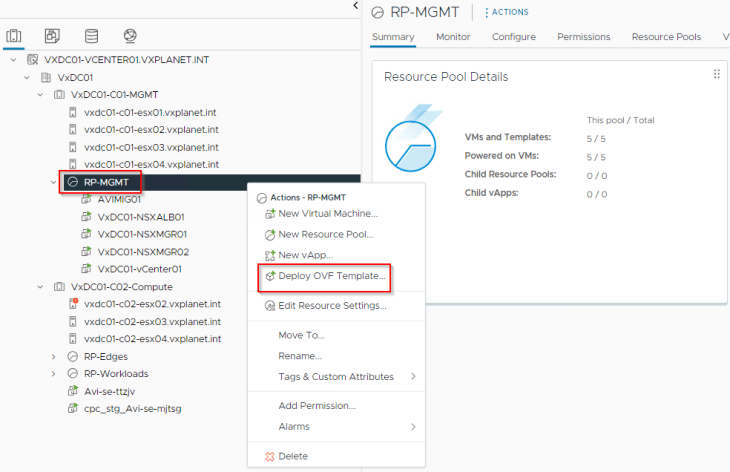
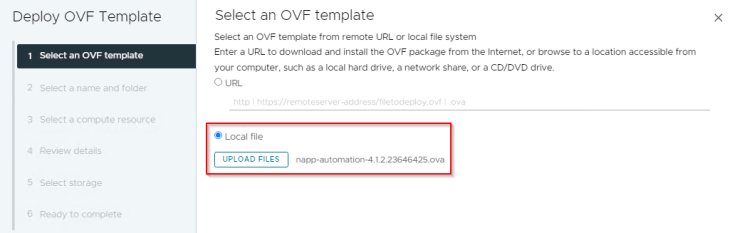
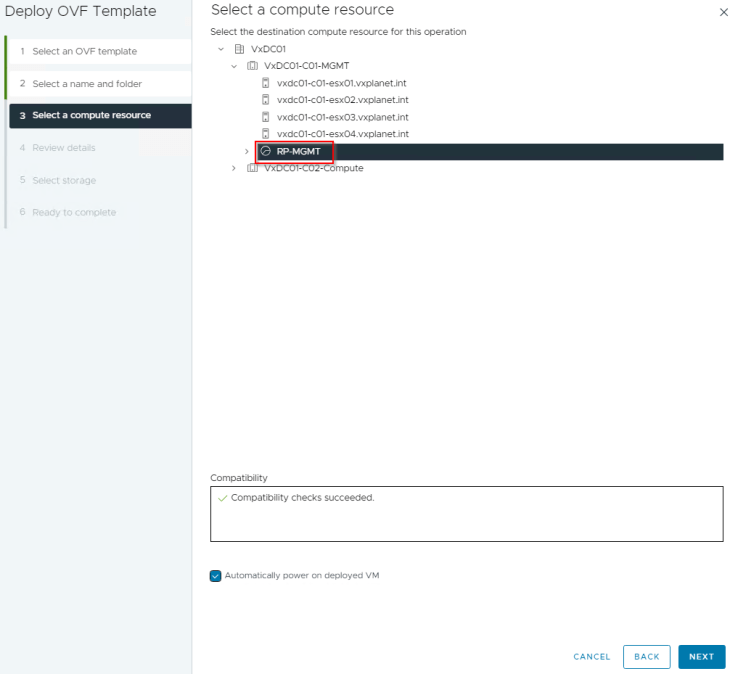
We will choose the vSAN datastore and the management VLAN – VxDC01-C01-VDS01-MGMT-V1001
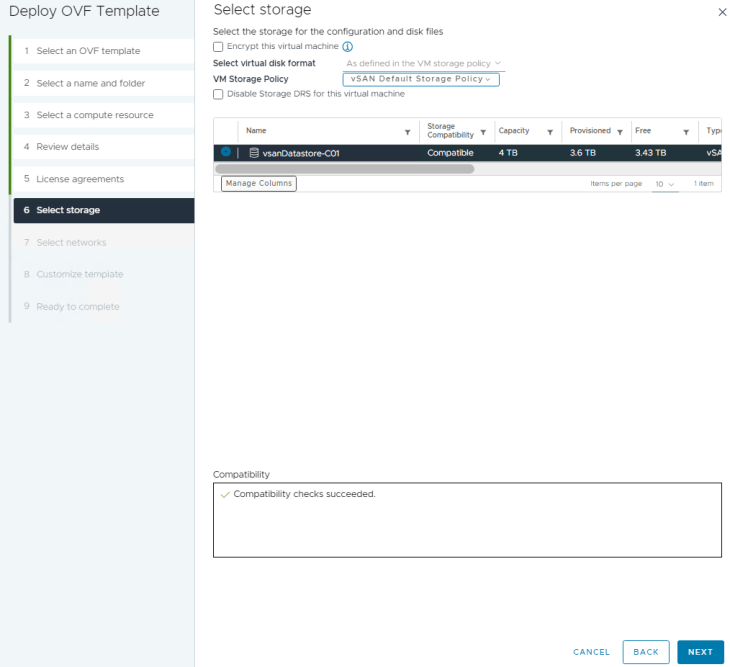
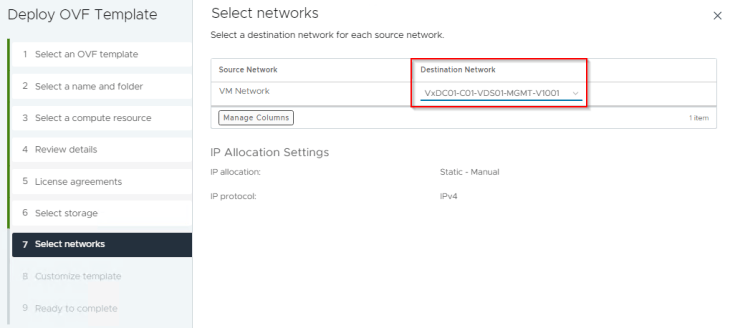
We will set the OVA properties – hostname, root and admin passwords, IP address, default gateway, domain, NTP and DNS
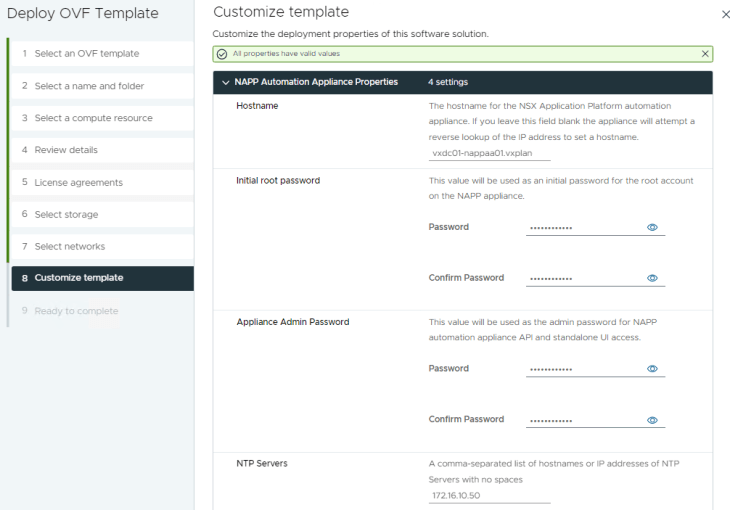
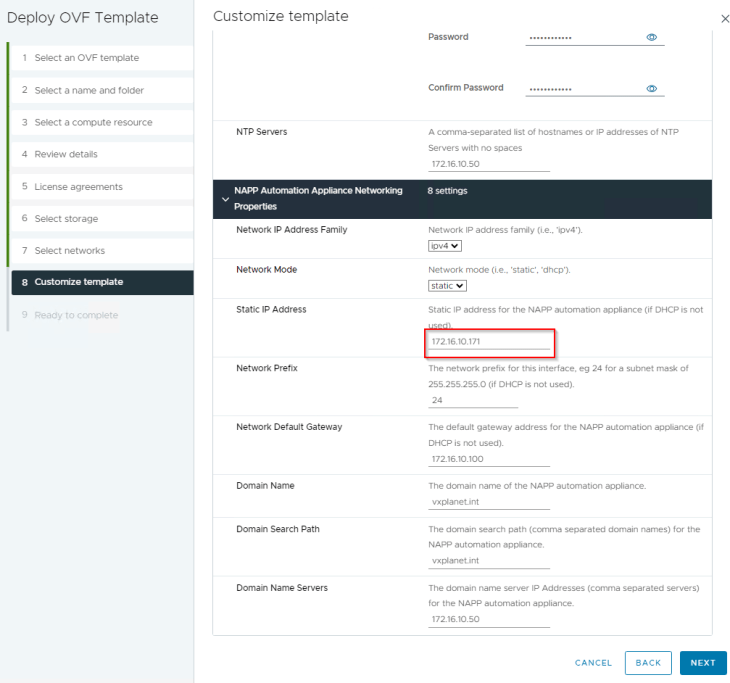
Clicking on finish will start the appliance deployment. Wait for it to power on and the appliance to initialize.

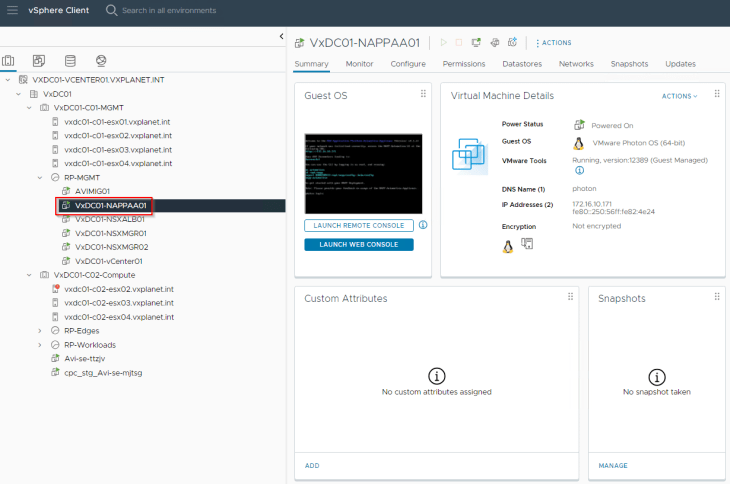
Post initialization, access the NAPP automation appliance UI on port 443. Login as the “admin” user.
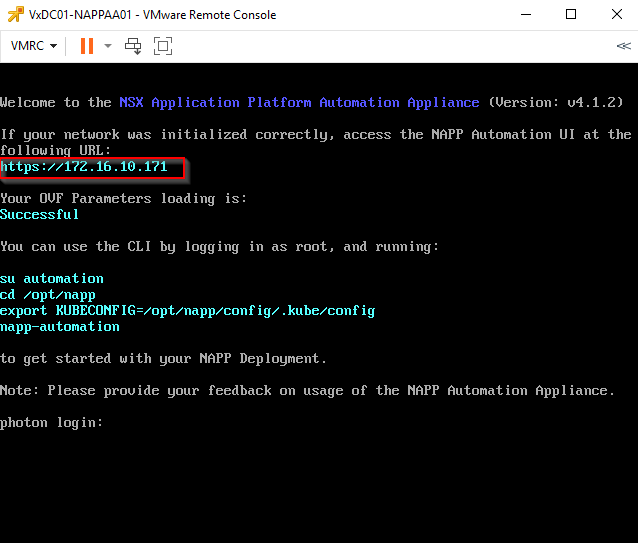
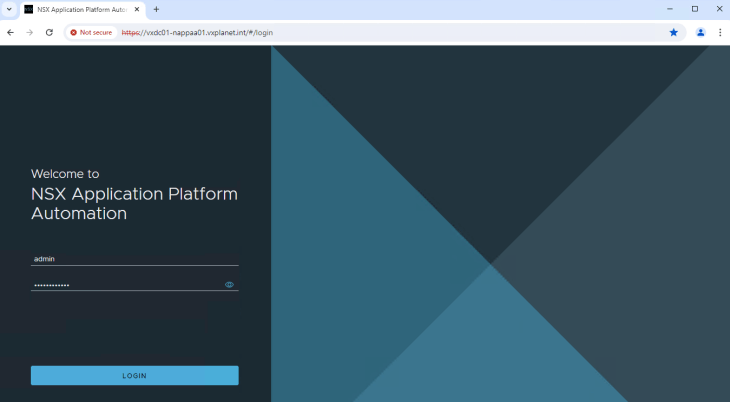
and we will land on the web console from where we could start the NAPP instance deployment, which we will cover in Part 2.
Stay tuned!!!
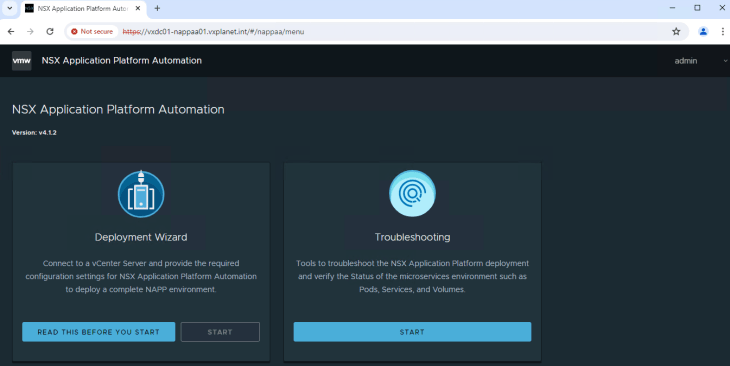
I hope the article was informative and don’t forget to buy me a coffee if you found this worth reading.
Thanks for reading.
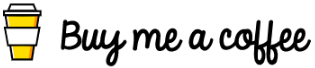
Continue reading? Here are the other parts of this series:
Part 2 – NAPP Instance Deployment :
https://vxplanet.com/2024/04/18/nsx-application-platform-automation-appliance-napp-aa-part-2-napp-instance-deployment/
Part 3 – Deploying multiple NAPP Instances :
https://vxplanet.com/2024/04/20/nsx-application-platform-automation-appliance-napp-aa-part-3-deploying-multiple-napp-instances/
Part 4 – NAPP Scale-Out :
https://vxplanet.com/2024/04/20/nsx-application-platform-automation-appliance-napp-aa-part-4-napp-scale-out/