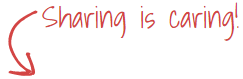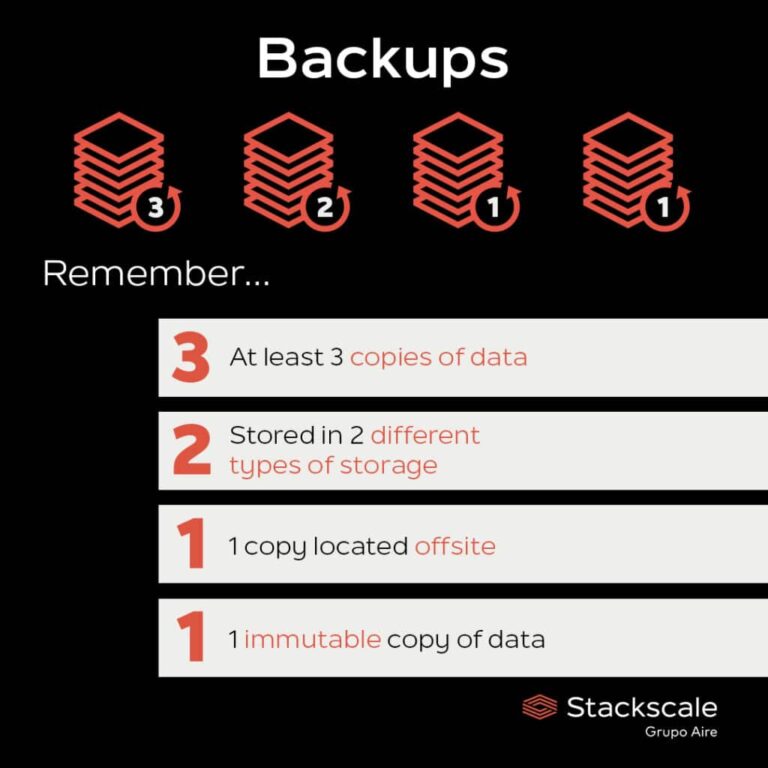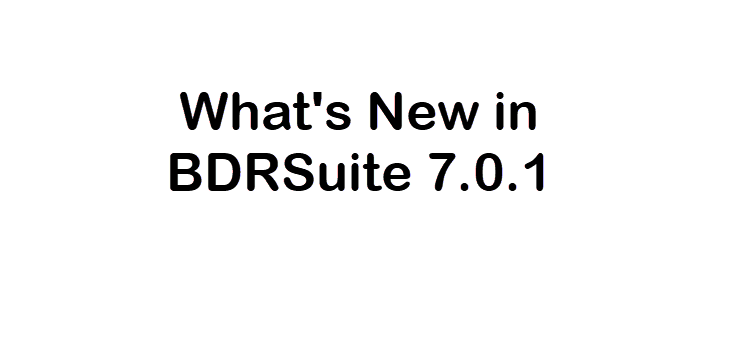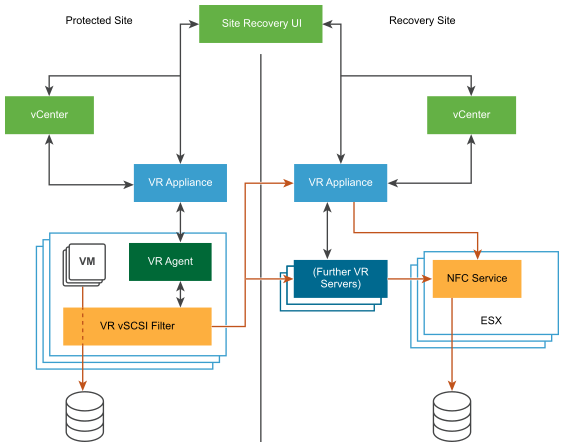During VMware NSX Manager cluster deployment, and after the OVA deployment of the first NSX manager and adding the vCenter server as a compute manager, you may encounter the below error message while trying to provision the 2nd NSX manager from the NSX portal.
Error occured during vmdk transfer. java.net.SocketTimeoutException connect timed out
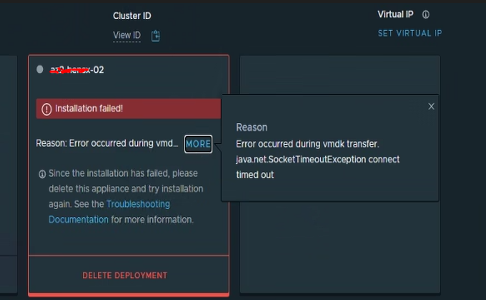
Normally this occurs when there is a communication issue between the NSX managers and the ESXi hosts where the three NSX managers will be running, more specifically the provisioning service.
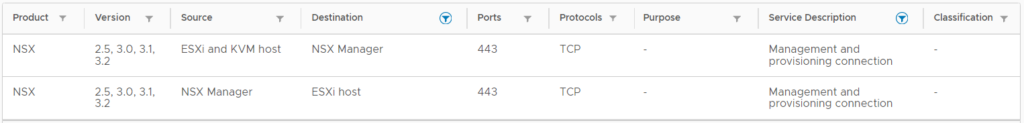
The solution is to such issue is as per below:
- Click on DELETE DEPLOYMENT to delete the failed NSX manager.
- Make sure TCP traffic on port 443 is allowed between the NSX managers and the ESXi hosts as per the above table before trying to provision the 2nd NSX manager.
- Re-provision the 2nd NSX manager again.
You can check all the other ports required for the NSX solution at https://ports.esp.vmware.com/home/NSX
I hope this post was informative.
Thanks for reading,