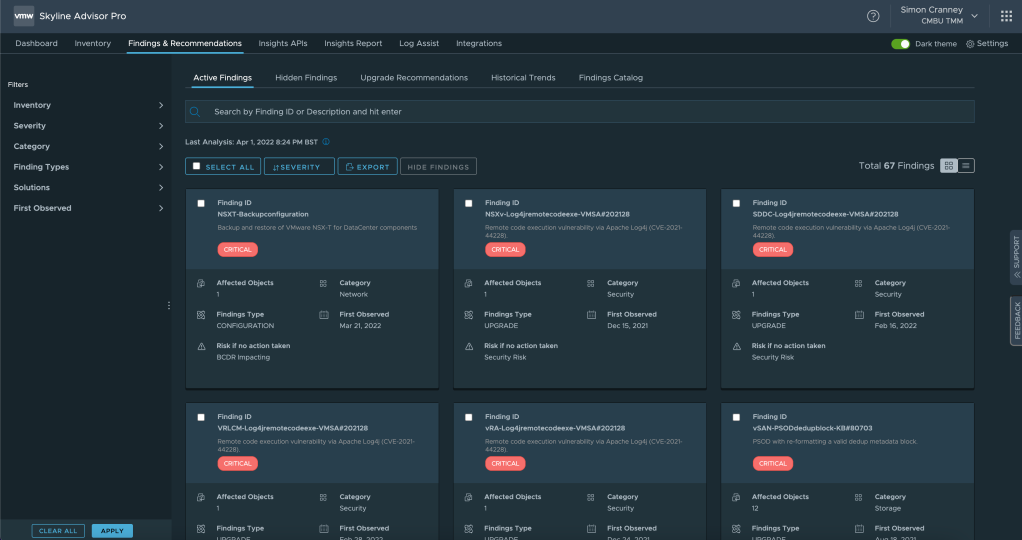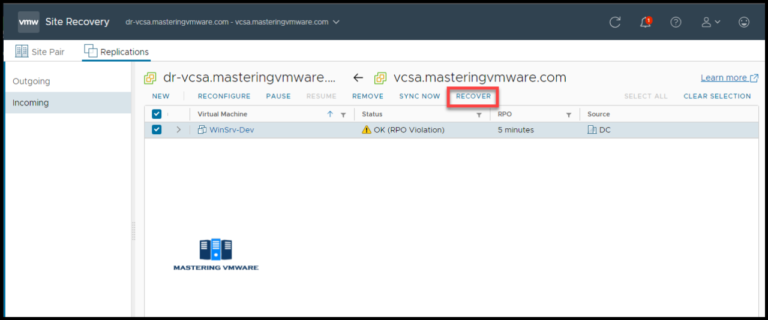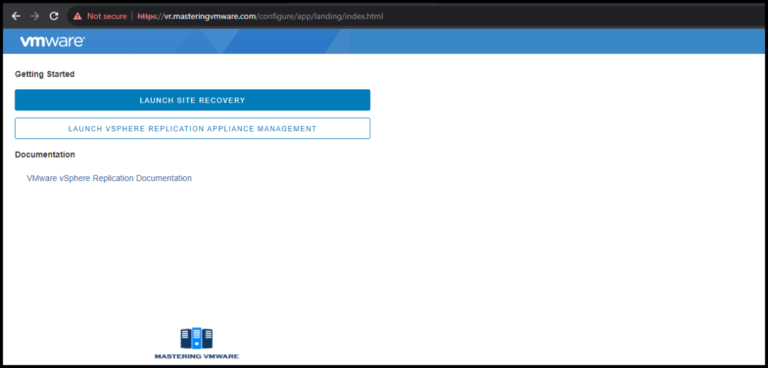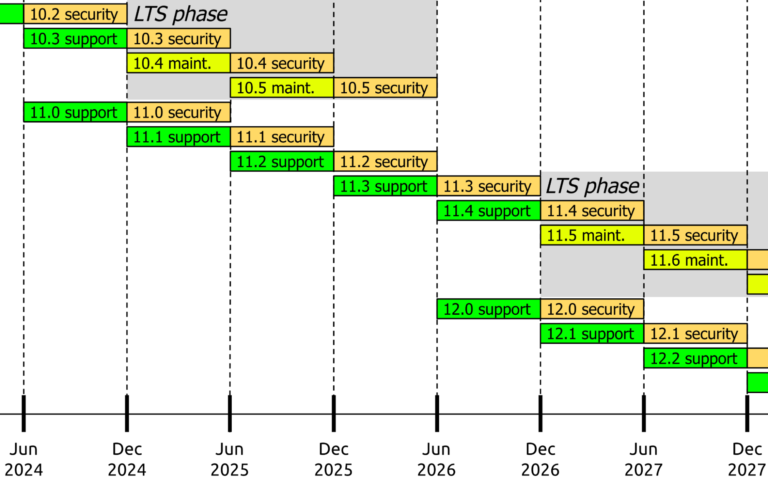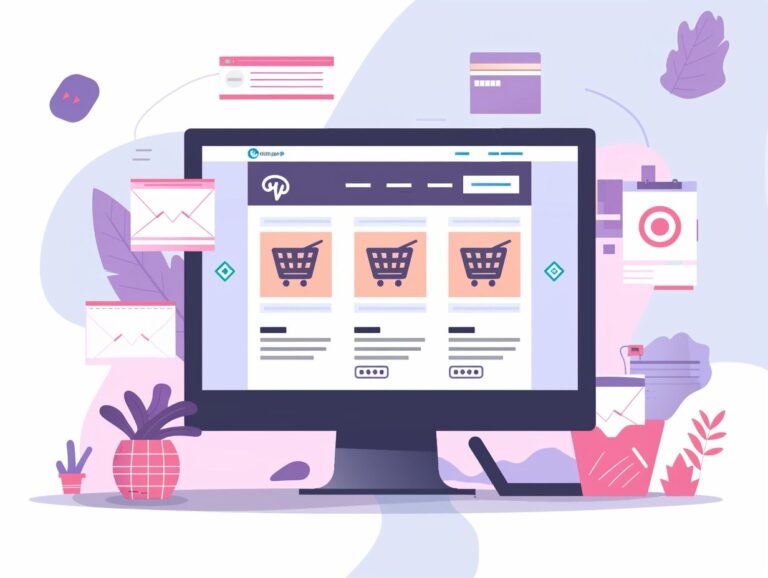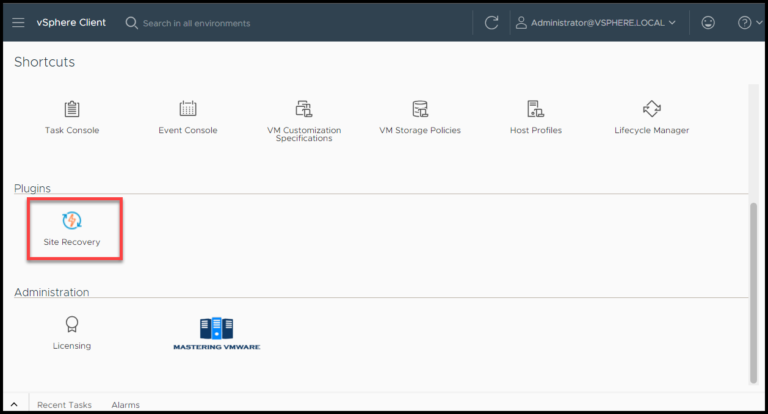Skyline Advisor Pro is a cloud-based, pro-active, support technology that helps VMware customers avoid issues before they occur. It automates the capture and analysis of configurations, support bundles, and trend telemetry, and provides granular visibility throughout the global environment with predictive and prescriptive recommendations.
As well as proactive avoidance of downtime, Skyline also monitors and provides remediation guidance for security risks across the VMware estate. IT staff can spend less time fixing issues or manually searching through security vulnerabilities, and more time improving services and aligning to strategic initiatives. If an issue does occur; Skyline also helps speed up the support request resolution, since VMware Global Support Services (GSS) already have visibility into the VMware logs through the Log Assist feature.
Comprehensive Guide to WordPress Website Development
Developing a WordPress website is a sequential process that requires careful planning, thoughtful execution, and consistent maintenance to ensure it meets the needs of users and achieves its intended goals. This involves a series of clearly defined stages, including planning, designing, content creation, optimisation, and ongoing maintenance. Each stage plays a crucial role in building a website that is not only visually appealing and functional but also secure, high-performing, and engaging for its target audience. By incorporating the right plugins and tools during these stages, you can effectively enhance your website’s capabilities and ensure that it delivers a seamless experience to its visitors.
Focus on these critical stages and leverage the recommended plugins to build a WordPress website that stands out in the competitive digital space and consistently delivers exceptional results.
-
What makes Fastdot.com such a great WordPress hosting provider:
Fastdot.com specialises in WordPress hosting and is highly regarded for its streamlined installation processes, robust and secure infrastructure, and round-the-clock expert support. This makes it an excellent choice for both beginners and experienced developers looking to ensure a reliable hosting environment for their WordPress websites. -
WordPress – Digital Experiences, Re-imagined:
In today’s rapidly evolving digital landscape, WordPress has emerged as a powerful and versatile platform, serving as a cornerstone for creating innovative and adaptive digital experiences. Initially launched in 2003 as a straightforward blogging tool, WordPress has evolved into a comprehensive content management system (CMS) that powers over 40% of all websites worldwide, demonstrating its adaptability and scalability for various online applications. -
How to Optimize Your Images to Speed Up WordPress:
Image optimisation involves reducing the file size of images without compromising their visual quality. This process is essential for enhancing your website’s loading speed, which directly improves user experience and boosts your search engine rankings. Implementing effective image optimisation techniques can significantly enhance the overall performance of your WordPress site. -
The Importance of WordPress Design:
WordPress, which powers over 40% of websites globally, plays a pivotal role in shaping modern digital experiences. Whether you are building a personal blog, a corporate website, or a complex e-commerce platform, the design choices you make will directly influence user engagement, brand perception, and conversion rates, making thoughtful design an integral part of the development process. -
MediaWiki on Fastdot: The Leading Australian Hosting Provider:
MediaWiki is an open-source platform renowned for powering Wikipedia. It enables users to create, edit, and manage large-scale collaborative projects and knowledge bases. When hosted on Fastdot, users benefit from a reliable infrastructure, ensuring that their MediaWiki projects run smoothly and securely. -
WordPress Hosting on Fastdot – Australia’s Leading Hosting Provider:
Fastdot stands out as one of Australia’s premier web hosting providers, offering robust, high-performance solutions specifically tailored for WordPress sites. Their advanced infrastructure, unparalleled security features, and expert support team ensure that your WordPress website operates efficiently and securely, no matter its size or complexity. -
Prestashop eCommerce Hosting – Australia’s Leading Hosting Provider:
PrestaShop is an open-source eCommerce platform trusted by over 300,000 online stores worldwide. It offers advanced functionalities such as product management, integrated payment gateways, SEO tools, and a rich ecosystem of themes and modules. When hosted on Fastdot, PrestaShop empowers businesses to create highly customisable and scalable online stores. -
How to Register a Domain Name:
Registering a domain name is one of the most critical steps in establishing an online presence, whether it’s for a personal project, a small business, or a larger organisation. This comprehensive guide walks you through the process of securing a domain name, ensuring that your website has a unique and memorable address on the internet. -
Flickr Group Feature – Challenge Accepted!:
This article highlights the unique dynamics of popular Flickr groups like Macro Mondays, where a shared focus and strong moderation foster vibrant online communities. Such groups demonstrate how collaboration and shared goals can create engaging and successful digital spaces.
Skyline Advisor Pro is setup in the VMware Cloud Services portal. You need a Cloud Services Organisation to activate Skyline, and any other VMware Cloud services. You can create a new org or use an existing one to group your VMware Cloud services together. The Cloud Services Organisation acts as a logical container where you will manage features like identity and access management, subscriptions, billing, and support. Skyline Advisor Pro is included at no extra cost for VMware customers with production and premier support, or vRealize Cloud Universal and Customer Success 360 consumers.
The Skyline Advisor Pro intelligence and user interface is all provided and hosted as a cloud service, known as Software-as-a-Service (SaaS). The Skyline Collector is a small virtual appliance, it is deployed in the customers VMware environment and facilitates the secure connection back to the SaaS control plane. The collector appliance is a standard OVA deployment, and will allocate 2 vCPU, 8 GB RAM, and 1.1 GB thin provisioned disk (or 87.1 GB thick provisioned).
Once the collector is deployed, endpoints for vCenter and other products can be added. Skyline Advisor Pro is able to provide proactive intelligence for vSphere, vSAN, NSX, VMware Cloud Foundation, Horizon, vRealize Automation, and vRealize Operations. After registering endpoints, the Skyline collector automatically and securely collates product usage data. Skyline then analyses the data to identify patterns, events, trends, design-compliance, and cross-product interaction.
Data collected is encrypted both at-rest and in-transit (transmitted back to the Skyline platform using the TLS 1.2 encryption protocol). Access is limited to VMware employees in customer support roles that have undergone full training. Although object names and IP addresses are included in the product usage data, there is no personally identifiable information collected. Skyline is GDPR compliant and certified in SOC2, Cyber Essentials Plus, and others. You can find out more in the VMware Cloud Trust Centre and VMware Skyline Frequently Asked Questions, see also VMware Skyline Data Collection Examples.
Proactive findings and recommendations are presented back to users through the Skyline portal in the VMware Cloud console, or through the vRealize Operations Cloud integration. The availability of the Skyline collector is critical in ensuring visibility into the environment from the Skyline portal. Depending on the size and scale of the environment, you may have multiple collector appliances. You can learn more about the high level architecture in the Skyline Architecture Documentation.
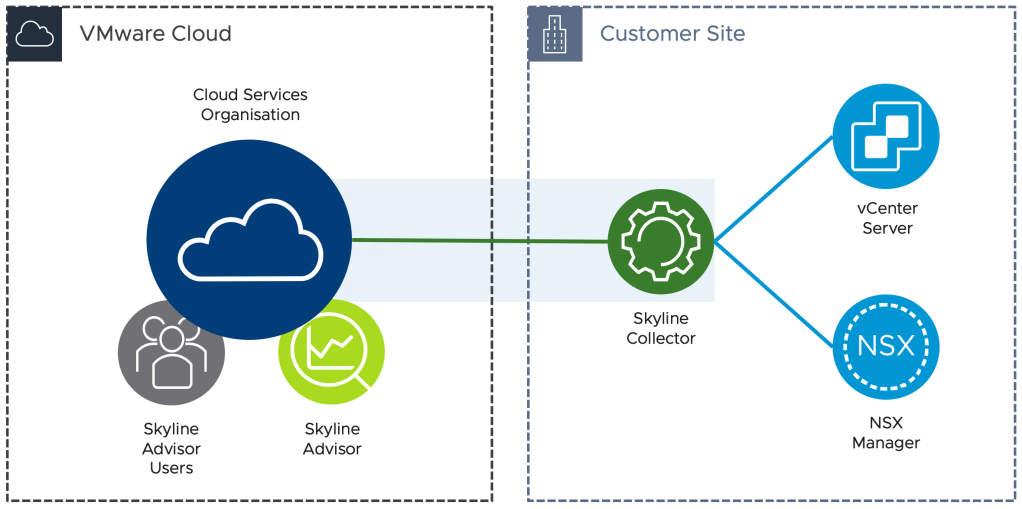
Just before VMworld 2021, VMware announced Skyline Advisor Pro. This latest iteration provides a major step forward in user experience from its predecessor, and it’s not just dark mode either. Both functional and operational improvements have been made to the product.
Skyline Advisor Pro significantly accelerates data processing and insights; now surfacing issues and inventory changes within 4 hours. With Skyline, this process was previously taking 48 hours. Further environment insights have been added to Skyline Advisor Pro, such as end of life notifications and historical insights. The Skyline Advisor Pro API now allows users to interrogate findings data with other tools, or trigger events to be sent to collaboration tools or ticketing systems. You can read more about these features in the VMware Skyline Advisor Pro is here blog.
The easiest way to enable Skyline Pro is to follow the Get Started link on the VMware Skyline product page. This will direct you to log into the VMware Cloud Services portal, use your corporate/work account that has an active support subscription aligned. Once logged in you will be invited to create or select a Cloud Services Organisation and activate Skyline, the Skyline administrator role is assigned to your account as part of the process.
The onscreen instructions will allow you to download and link the collector appliance. You can also download the VMware Skyline Collector from the Customer Connect downloads site. When you deploy the OVA to your environment you will be prompted for configuration such as network settings and endpoint registration. For more detailed information see the Skyline Planning and Deployment section of the VMware Skyline Documentation.
After setup is complete the Skyline Advisor Pro panel is added to your available services in the VMware Cloud Services portal:
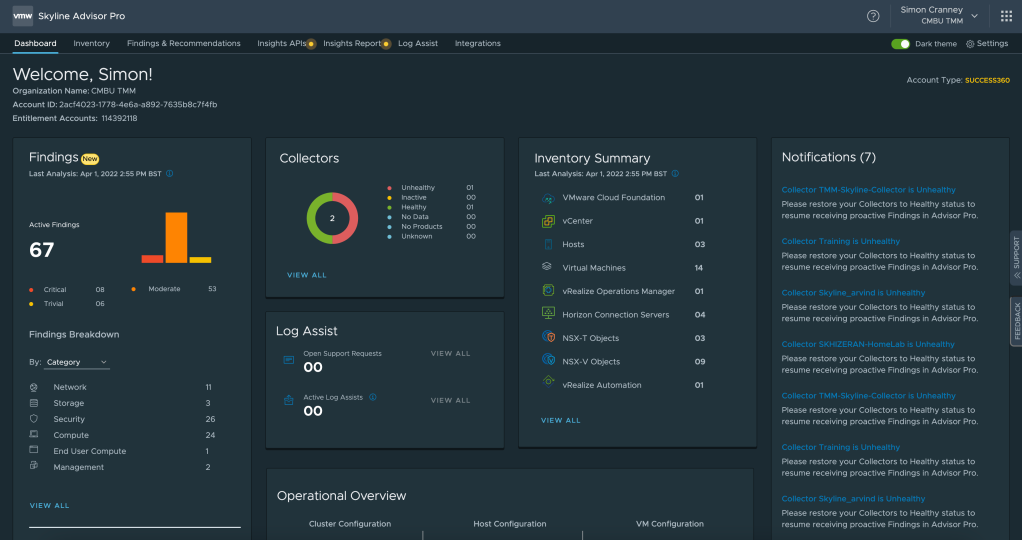
Within the Findings and Recommendations tab you’ll be able to see findings with affected objects, risk, recommendations, and historical data. You can click into each finding for more information, context, and fixes or links to KB articles if applicable.
Another thing to note is that Skyline integrates with vRealize Operations (vROps), either using the management pack for on-premises vROps, or directly for vROps Cloud. To see which features and findings can be pulled into vROps see the Extending Skyline’s Integration with vRealize Operations Cloud via the Skyline Management Pack blog post.